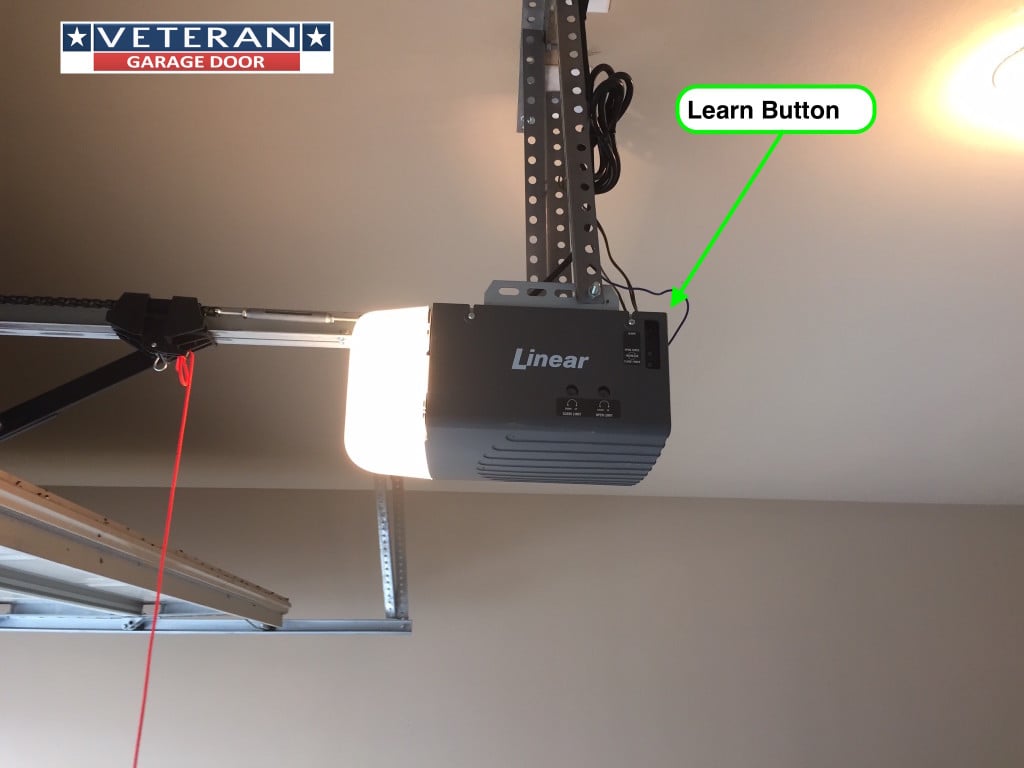- Locate the learn button on the back or side of the Linear Opener.
- Press the learn button on the Linear opener. The learn light will come on.
- On the Linear MDTK keypad enter a 1-6 digit code you want to use to open/close the garage door.
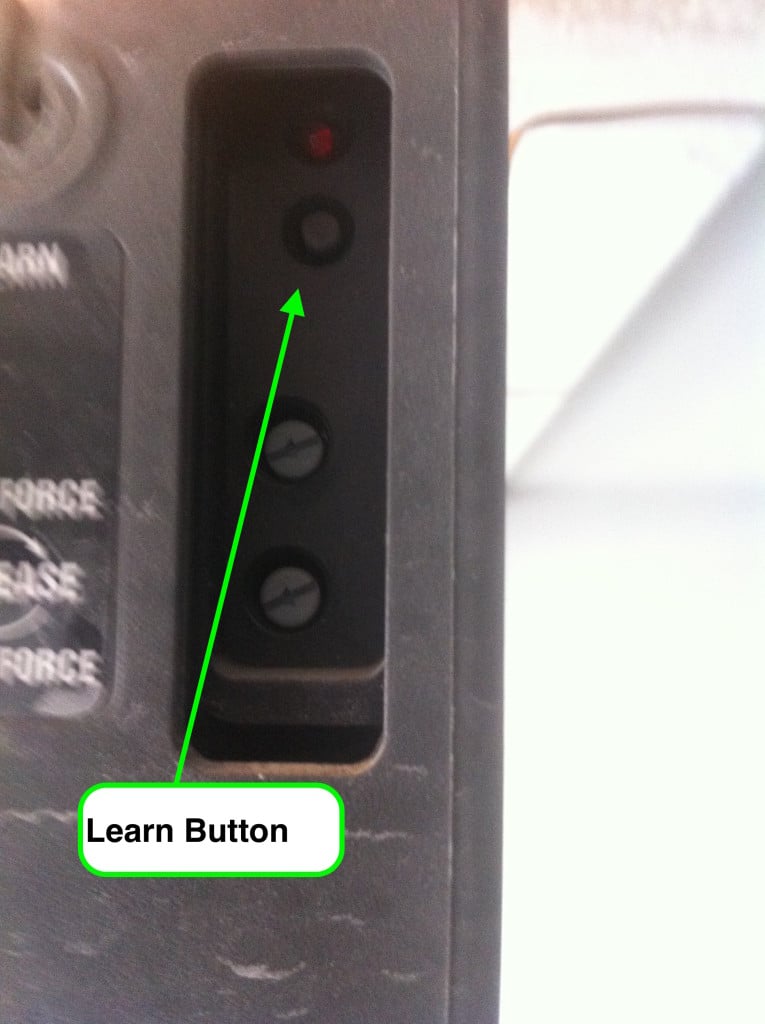
- The light on the opener will flash when the keypad code is learned/accepted.
- Testing the keypad, on the keypad enter the 1-6 digit code you chose and then press the start/stop button on the keypad. The door should open and close.
- Repeat the listed steps for each additional code for this keypad.
The MDTK Wireless Keypad can also be programmed to the MDR, MDR-2, MDRG and SMDGR external receivers.
- On the keypad enter a 1-6 digit code you want to use to open/close your garage door.
- Within 20 seconds on the receiver press programming button 1 or 2.
- The LED light on the receiver will come on for 5 seconds if there is room in the receiver memory.
- On the keypad press the start/stop button within 5 seconds.
- The LED light on the receiver will flash when the transmitter is received.
- Testing the keypad, on the keypad enter the 1-6 digit code you chose and then press the start/stop button on the keypad. The door should open and close.
If you require assistance, don’t hesitate to contact us- Garage door repair Fort Worth TX
3/5 - (62 votes)