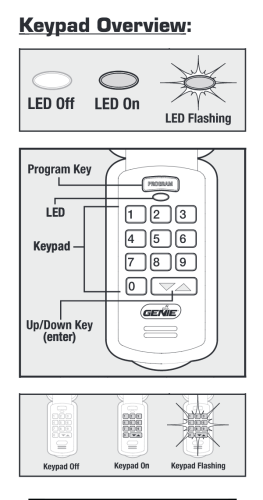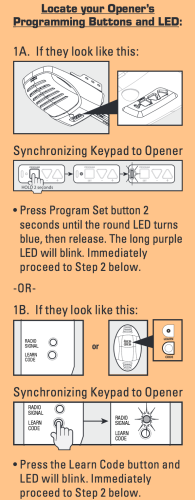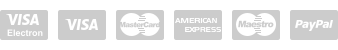The Genie Model GK-BX (aka: GKCA-BX, GKCG-BX, GKCT-BX) wireless keypad can be programmed to work with 1-3 different garage doors.
The following procedures will walk you through the programming process.
You will first need to prepare the wireless keypad to work with any Genie Intellicode opener. This
procedure is for programming a single garage door to the keypad.
1. On the keypad press 3-5-7 and then press the up/down key.
2. The keypad light should go to a solid lighted condition.
3. Press and hold the program key until the LED light changes from green to red.
4. Release the program key and allow the lights on the keypad to go out. The keypad is now set for
all Genie model garage door openers.
1. On the keypad press in order3-5-7.
2. Press the program key on the keypad.
3. On the keypad enter your new PIN (3-8 numbers long).
4. Press the program key on the keypad. Your single garage door is now ready for
programming.
Programming your Genie Garage Door opener to the new Keypad
First you will need to locate the program buttons and LED lights on the Genie Garage Door Opener. They
could be on the bottom side of the opener motor or behind the lens cover on older model Genie’s.
1. Press and hold the Program/Set button for about 2 seconds. (The round LED should turn blue
and then go off, then the long LED should flash purple.
2. Older Genie openers will have a Learn Code button. Press and release this button and the LED
will start flashing.
3. On the wireless keypad, enter the new 3-8 digit Pin you entered in the keypad set up mode.
4. Press the Up/Down button on the keypad once. The LED on the opener should remain on.
5. Press the Up/Down button on the keypad a second time and the LED on the opener should go
6. Press the Up/Down button on the keypad a third time and the garage door should open.
Note: The key pad will be active while the keypad backlight is on (about 30 seconds) and pressing any
button on the keypad will cause the door to open or close during this 30 seconds that the backlight on
Programming Keypad for Multiple Garage Doors
1. On the wireless keypad enter a new PIN (3-8 digits) and different than the PIN for other Garage
Doors programmed to this keypad.
2. Press the Program Button 2 times.
3. On the key pad press the number of garage doors to be programmed 2 or 3
4. On the keypad press the program button. * repeat steps 1-4 for each door opener to be
5. On the keypad enter the new PIN number and press the Up/Down button.
6. Press the number for the door you are programming, 2 or 3.
7. On the keypad press and hold the Program button until the LED changes from green to red.
8. Release the Program button and allow the keypad backlight to go off (about 30 seconds). The
keypad is now ready to program to the Garage door opener for the door number you just
Programming your Genie Garage Door opener to the new Keypad
First you will need to locate the program buttons and LED lights on the Genie Garage Door Opener. They
could be on the bottom side of the opener motor or behind the lens cover on older model Genie’s.
1. Press and hold the Program/Set button for about 2 seconds. (The round LED should turn blue
and then go off, then the long LED should flash purple.
2. Older Genie openers will have a Learn Code button. Press and release this button and the LED
will start flashing.
3. On the wireless keypad, enter the new 3-8 digit Pin you entered in the keypad set up mode.
4. Press and hold the Up/Down button on the keypad once. The LED on the opener should remain
5. Select the door number you are programming (2 or 3).
6. Press the Up/Down button on the keypad a second time and the LED on the opener should go
7. Press the Up/Down button on the keypad a third time and the garage door should open.
You will have to follow these steps for each garage door opener you wish to program to this wireless
keypad. You can program up to 3 separate garage door openers to this single wireless keypad.
Compatible Genie Garage Door Openers –
Excelerator® II, PowerMax® 1200, PowerMax® 1500, SilentMax® 1000, SilentMax® 1200, ChainMax™
1000, Model 7055, Model 2055, PowerLift® 900, MODEL 4064 & MODEL 3064 (TrilloG Series),
MODEL 4024 & MODEL 3024 (IntelliG Series), MODEL 2028 & MODEL 1028 & MODEL 2568
(ReliaG Pro Series), Models 1022/1024/1042,
Require garage door repair in Carrollton TX? Contact us today.
3.5/5 - (10 votes)