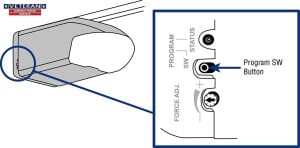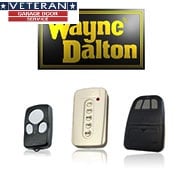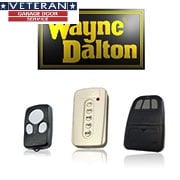Instructions for programming Wayne Dalton keypads and remotes
This content was already uploaded to the website without editing it.
-
First it will be much easier to program the keyless entry in your hand before it is mounted to a wall but is not necessary. Also you will have to make sure that the opener is in the down position so that the door is fully closed before starting the programming process.
-
Locate the learn button it is on the right side of the opener towards the back of the motor head and it is labeled program button and it has a red LED light above it so you will first need to press the learn button and the LED light above it will come on and also the light on the opener will also come on for a minute and will let you know that the opener is ready to accept a new code
. With Wayne Dalton opener products you have to realize that if you are too close to the opener unit when programming failure could occur in the programming process so make sure you were at least six feet away or more to program all of your accessories you can use up to 8 different transmitters or 2 wireless wall stations & keyless keypad. it will take up to 8 different devices or accessories.
when you program the 9th accessory the first accessory transmitter or keypad that you programmed will bump off the list so the 9th will make the first one inactive accessory.
wireless keypads
-
The next step is to come up with a five digit PIN or personal identification number for your keyless entry. Do not ever use your address for safety concerns. Once you press the program button on the side of the opener unit and the LED light comes.
Next you will have to press the numbers according to your 5digit pin number and the red LED light will turn on and off 3 times letting you know that the programming is complete. If there is a problem you are having in the programming process you can press simultaneously both 7/8 and the 9/0 buttons to reset the keyless entry, then repeat the same process. A keyless entry pad can control multiple doors so if you have two, three or four garages in your home then just repeat the process with a different pin for each door.
When you enter a code into the keypad it will stay active for about 25 seconds so you can press any key on the keypad and it will stop the door or send it in the other directions after 25 seconds you will have to reenter the code.
Transmitters:
3. Again you will have to look for the program button on the right side of the opener unit, facing the garage door you will see the program button and a red LED light above it. Press and release the program button and then the red LED light and the light on the unit to illuminate the light will be turned on for one minute, that let you know it is ready to take a code. Press one of the buttons on the transmitter that you wish to use to open the garage door and the LED light will turn on and off 3 times letting you know that you have correctly program your remote.
Then press the same button on the transmitter again to end the operation the opener will activate and open the garage door at this point your transmitter is ready to go.
-
Wireless Wall station
Look for the program button on the right side of the opener unit facing the garage door
you will see the program button and a red LED light above it press and release the program button and then the red LED light and the light on the unit to illuminate the garage will turned on for one minute that let you know that it is ready to take a code.
Step one to program a wall station, after you have pushed the program button on the opener unit, is to press and release The Oval button at the very top of the wall station fee status light or red LED will come on along with opener light. When the red LED light flashes 3 times the programming is successful then you must press the oval button again on the wall station to complete the programming operation and should activate the opener and open the door.
Wayne Dalton idrive opener system:
The Wayne Dalton iDrive opener system was created by Wayne Dalton to be used in coordination with their Torquemaster torsion spring system it will not work on conventional garage doors only Wayne Dalton brand garage doors can use the iDrive opener they are a good concept but they do have issues when it comes to reliability they tend to last about 5 years and then start having problems and they are not very inexpensive to replace either the opener system or the Torquemaster torsion spring system for Wayne Dalton garage doors.
The first thing you must do before programming any waynedalton accessories to your IDrive opener system is to pull down on the emergency disconnect cord with the red handle it will be either on the right or left hand side of your garage doors you can’t miss it this will release the opener and you will see it flip up in position this is the safest way to program accessories to these openers.
With the iDrive opener system you can use up to 6 accessories or wireless devices for this model opener if you program a seventh accessory the first accessory that you programs will fall off the list and no longer be able to operate the opener.
Step 1: on the front cover of the opener to the right of the actual motor itself you will see a round red program button you can’t miss it you will have to press and release that button and the opener will beep once indicating it is ready to take a code instead of flashing any LED lights on other Wayne Dalton opener products this opener uses a beep sound you will then have 30 seconds to Press the desired button on your transmitter to program it to the opener.
When the opener has taken the code it will beep one more time letting you know that programming was successful. If you do not get a second beep from the opener then that means the programming has failed and you will have to start all over again from the beginning you will then need to re engage the opener to the door by releasing the emergency disconnect handle that is red on either side of the garage door to test the programming of your transmitter or wall control.
At this point the transmitter or wireless wall control should activate the garage door opener. When you first press the transmitter button or what control button after programming the door will only move about six inches up and then 6 inches down don’t be alarmed because it is part of the process the second time you operate the garage door it should work normally opening the door all the way up and all the way down.
At this point your iDrive opener and the accessories program it should be ready to go if not just follow the process all over again from the beginning.
Programming Transmitters and wireless keypads to Wayne Dalton Quantum series: model numbers: 3214, 3314, 3316 & 3414
A quick note before you start programming process is to not accidentally press any buttons on the transmitter until instructed to, this will make you have to start all over from the beginning. First you must locate the programming control panel on the garage door opener on the quantum series. It is located directly on the rear of the opener Motorhead and the program switch or button is directly left to a red LED status light.
When you press the program button the light above it on the Motorhead and the light on the opener lamp will turn on and remain on for one minute letting you know that it is ready to program a transmitter, immediately press the button on the transmitter that you would like to use to operate the opener. Once you have done that the light on the powerhead will blink 3 times letting you know that your programming was successful. Next you will need to press the same button on the transmitter again to confirm that programming of the transmitter at this point the opener should activate and open the garage door if the red LED light on your transmitter is not bright or dim or does not come on when you press the button or the opener will not open when the button is pushed you should try to replace the battery replacing the battery is simple just use a coin in the coin slot on either side of the transmitter and twisted and the transmitter will come apart in two pieces you will see the round batteries just take down the number on the battery and go to a store and buy the same exact battery that has come out of your transmitter.
Two Button Transmitter Security Code Change and Programming Available only for 303/372 MHz combo models.
If you are programming a micro keychain transmitter you must first change the transmitter code and here are the instructions to do so.
First you must press and hold the button that you would like to change the code on whether it’s the left or right button and the green LED light will blink once and then turn off continue to hold that same button until the LED light starts to flash usually around 10 seconds when the green LED light starts to flash immediately let go of the button and then immediately press and hold the same button again the green LED I will now B steady and not blinking continue to press down on the button until the green LED begins to flash it usually takes about 5 seconds when the LED light starts to flash release the button the code for this particular button
on your micro transmitter has changed to a new Multi random generated code do not press any more buttons. Now you will have to reprogram this transmitter to the opener unit starting with the instructions above.
The program button or learn button on the Wayne Dalton quantum series and most of their openers have four different functions and they are as follows.
-
If you press the button one time the opener unit will go into program mode and the light on the opener will also stay steady for 30 seconds or a minute depending on the model this is for reprogramming wireless keyless entry devices, Wireless wall stations and transmitters this is your basic programming function for all transmitters.
-
By pressing the program button 2 times this puts the powerhead in customize settings and the lamp and LED light will blink twice this is how you set the custom position if you have animals in the garage that need to get in and out this is a feature as far as I know that only Wayne Dalton provides which is a good selling point to some people if they have cats cuz that’s most likely the type of animal that would need to get in and out of the garage during the day.
-
When you press the program button 3 times it puts the Motorhead into the force adjustment settings and the LED light in the overhead lamp will flash on and off slowly with long pauses in between this is how you would control the opening force as far as the closing force goes it is adjusted manually in the same area as you would find the program button you will see a dial and it will say force adjustments.
-
By pressing and holding down the program button for 10 seconds will delete all codes for all transmitters multifunction wall stations and wireless keypads from the memory of the opener the LED light and lamp will blink 3 times to let you know that the code erasing process is complete this is what you would use if you are acquiring a new home or apartment and need to change the codes or there has been a theft of a car or transmitter and you need to change the code for security reasons.
Programming your Wayne Dalton garage door opener for the custom Pet position this allows you to open the garage door anywhere between 5 and 30 inches above the floor that way pets can enter and exit without the door being open all the way all day long to change the automatic pet opening height the instructions are as follows.
-
First things first you must start with the door in the closed position. Then you must list up the flip door on the wall control and look for the program button it sits next to the up down button it should be on the far right and long in shape push open button on the wall control and then stop it at the perfect height for your pet if you do not get the perfect height for your pet you must start all over with the door in the down position.
-
Next press the wall stations program button or in other words the open door program switch 2 times the light from the opening unit in the overhead light will flash at a normal rate press the button the status light on the unit and the light will flash 3 times indicating that you were successful in programming your pet height opening. the pet is B button farthest to the bottom of the wall station right below the timer button in other words it will be the button on the very bottom.
Programming your Wayne Dalton opener to the Homelink device built into your automobile.
To start this process you will need a Wayne Dalton transmitter that is already programmed to the opener that you would like to link to your automobile he walks station and any transmitters that come with the opening unit come preprogrammed from the manufacturer any additional accessories wall stations transmitters that you by after the opener is installed like an extra transmitter will have to be first program to the opener before you can start this process. If your vehicle is Homelink compatible then most of the instructions that you will need to complete this task will be in your automobile’s owner’s manual if you no longer have the owner’s manual then you can most likely find it online or even on the Homelink website will have detailed instructions for each different manufacture of automobiles. If you do not have any luck programming your vehicle to the open air unit then some vehicles may need an extra accessory so check the owner’s manual and I’ve heard that some cars have to have some kind of device installed in the car for it to work properly with some garage door opener manufacturers so please check with your manufacturer’s dealer.
Instructions for programming Wayne Dalton keypads and remotes for the following model numbers: 3220C, 3221C, 3222C, 3224C, 3320B, 3322B, 3324B 3220CZ, 3221CZ, 3222CZ, 3224CZ, 3320BZ, 3322BZ, 3324BZ
For additional information please contact Wayne Dalton customer support
3.5/5 - (8 votes)