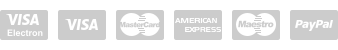To begin programming the Marantec 360, 370 and 380 Garage Door Openers the unit must first be installed in the garage and hooked up to the trolley and garage door. You will first need to locate the Program “P” button on the back of the garage door opener. To do this you will need to use a step ladder.
*Note: always use caution when using a ladder to prevent accidental falls.
Programming the Up/Open Travel Limit
Step 1:
Make sure the garage door is in the fully Down/Closed position.
Step 2:
Press and hold the Program “P” button for approximately 5 seconds.
Step 3:
Release the Program “P” button when the timer illuminates the number 5.
Step 4:
The open door icon should be flashing on the control panel.
Step 5:
Press and hold the (+) button. The door will begin to travel Up/Open hold the (+) button until the door reaches your desired fully Up/Open position.
*Note: Make sure you maintain a minimum 1/2″ inch space between the trolley and the stop bump.
Step 6:
Release the (+) button when the door reaches your desired fully Up/Open position.
Step 7:
Use the (+) and (-) buttons for final adjustment.
Step 8:
When the door is in your desired fully Up/Open position, press the Program “P” button one time to save the setting and move to the next step. (Programming Down/Closed position.
Programming Down/Closed Limit
Step 1:
The door should be in the fully Up/Open position and the closed door icon should be flashing.
Step 2:
Press and hold the (-) button. The garage door will begin to travel Down/Closed.
Step 3:
Release the (-) button when the door reaches your desired fully closed position.
Step 4:
Use the (+) and (-) buttons for final adjustment.
Step 5:
When the door is in your desired fully Down/Closed position, press the Program “P” button one time to save the setting and move to the next step.(Programming remote.)
Programming Remote for Opener
Step 1:
The transmission icon should be blinking on the Control Panel.
Step 2:
Make sure you have the Marantec 2, 3 or 4 button remote you wish to program to this Marantec Model 360, 370 or 380 Garage Door Opener.
*Note: You must use Marantec 2, 3 or 4 button remotes only, universal remotes will not program to this opener.
Step 3:
Press and hold the button on your Marantec 2, 3, or 4 button remote you wish to program to work with this Marantec Model 360, 370 or 380 Garage Door Opener.
Step 4:
The transmission icon on the back of the Marantec Model 360, 370 or 380 opener will turn from blinking to a solid icon, indicating the opener has learned and saved this remote.
Step 5:
Release the remote control button.
Step 6:
Press the Program “P” button one time to save the changes and exit the programming mode.
Step 7:
The control panel on the back of the Marantec Model 360, 370 or 380 should display “on”.
Programming additional Marantec Remotes to work with Marantec Model 360, 370 or 380 Garage Door Openers
* Note: You can only program Marantec 2, 3 or 4 button remotes to work with this unit.
Step 1:
Connect the Marantec remote already programmed for this Marantec Opener to the new Marantec 2, 3 or 4 button remote using the programming connector.
Step 2:
Press and hold the button on the remote already programmed to this Marantec Opener.
Step 3:
Press and hold any one of the button you choose on the new Marantec remote. The light in the remote transmitter will blink for 1-2 seconds then stay on. Release the button.
Step 4:
The code is now transferred to the new Marantec remote. The Programming Connector and be removed from both remotes. Both remotes can now be used to open and close this garage door.
Step 5:
Repeat steps 1-4 for each Marantec remote to be programmed to this Garage Door Opener.
*Note: The garage door must be functioned two complete Up/Open and Down/Closed cycles to confirm the new settings.
To set Up/Open and Down/Closed Force limits you must enter the advanced program settings.
*Note: It is recommend that only trained garage door service techs change settings in the Advanced Menu.
To change the Force Limit settings that are factory set at level eight, you must first enter the Advanced Menu by pressing and holding the Program “P” button.
Up/Open Force Limits
You will need to use a step ladder to locate the Program “P” button on the back of the Marantec Model 360, 370 or 380 Garage Door Opener.
Step 1:
Locate the control panel on the back of the Marantec Model 360, 370 or 380 Garage Door Opener.
*Note: You will need to use a step ladder for this programming. Always use caution when using any ladder to prevent accidental falls.
Step 2:
Press the Program “P” button on the control panel and hold for approximately 10 seconds.
Step 3:
Press the (+) or (-) button until the bar under the number 2 is illuminated. This put you in the level 2 programming for Up/Open and Down/Closed force programming.
Step 4:
Press the Program “P” button one time to confirm you will be programming in level 2.
Step 5:
Press the (+) or (-) buttons until the line under the number 1 is illuminated. This puts you in menu 1 for Up/Open Force Settings.
Step 6:
Press the Program “P” button one time to confirm you will be programming in menu 1 for Up/Open Force Level Programming.
Step 7:
Press the (+) or (-) buttons to raise or lower the Up/Open Force Setting from a range of 1-10. Factory setting is 8. If Force programming is required it is recommended that level not be adjusted (+) or (-) more than one level at a time.
Step 8:
Press the Program “P” button one time to save changes made to Up/Open force settings.
Step 9:
Press and hold Program “P” button for approximately 5 seconds to save all new settings.
Step 10:
Control Panel Screen will display “ON”.
Step 11:
With garage door closed press the wall button or the button or the button on remote programmed for this Marantec Garage Door Opener. If the garage door does not stop during the up cycle, repeat steps 1-10 going down one level at a time until the garage doorstops during the Up/Open cycle.
Step 12:
When the garage door stops during the Up/Open cycle, repeat steps 1-10 and increase (+) the Up/Open force level one number.
The Up/Open Force Level is now set properly.
* Note: This should only be performed by a trained professional.
Down/Closed Force Setting
Step 1:
Locate the control panel on the back of the Marantec Model 360, 370 or 380 Garage Door Opener.
*Note: You will need to use a step ladder for this programming. Always use caution when using any ladder to prevent accidental falls.
Step 2:
Press the Program “P” button on the control panel and hold for approximately 10 seconds.
Step 3:
Press the (+) or (-) button until the bar under the number 2 is illuminated. This put you in the level 2 programming for Up/Open and Down/Closed force programming.
Step 4:
Press the Program “P” button one time to confirm you will be programming in level 2.
Step 5:
Press the (+) or (-) buttons until the line under the number 2 is illuminated. This puts you in menu 2 for Up/Open Force Settings.
Step 6:
Press the Program “P” button one time to confirm you will be programming in menu 2 for Up/Open Force Level Programming.
Step 7:
Make sure the garage door is open and place a 2X4 or similar sized object approximately 1 1/2″ inches thick under the center of the garage door.
Step 8:
Press the (+) or (-) buttons to raise or lower the Down/Closed Force Setting from a range of 1-10. Factory setting is 8. If Force programming is required it is recommended that level not be adjusted (+) or (-) more than one level at a time.
Step 9:
Press the Program “P” button one time to save changes made to Up/Open force settings.
Step 10:
Press and hold Program “P” button for approximately 5 seconds to save all new settings.
Step 11:
Control Panel Screen will display “ON”.
Step 12:
With the garage door Up/Open, press the wall button or the button on the Marantec remote programmed for this opener.
Step 13:
Watch as the garage door closes, when it contacts the 2X4 or similar object, the door should stop then reverse and return to its fully Up/Open position.
Step 14:
If the garage door does not stop, reverse, and return to its fully open position upon contacting the 2X4 or similar object, repeat steps 1-13 until the garage door stops, reverses and returns to its fully open position.
Step 15:
When the garage door stops, reverses, and returns to its fully Up/Open position, you have the Up/Open Force Adjustment properly set.
* Note: This should only be performed by a trained professional.
5/5 - (1 vote)