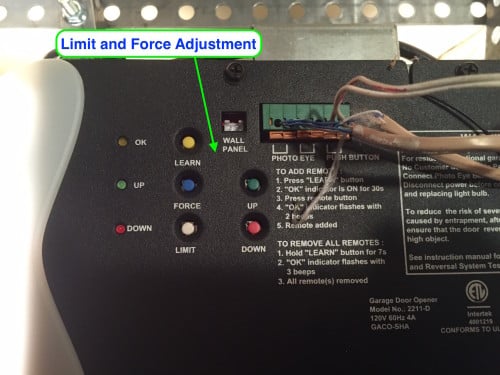Programming the Up Travel Limit
1. Start with the garage door closed and make sure the trolley is attached to the garage door
2. Press the “Limit” button one time. The “Up” green light will be on.
3. Press and hold the “Up” button until the garage door is at the fully “Up/Open” position. You can
use both the “Up” and “Down” button for adjusting.
4. Make sure the garage door opens far enough for your vehicle and be certain there is a minimum
2” inch gap between the trolley and the stop bolt on the opener rail.
5. When the garage door is at the desired “Up/Open” position press the “Limit” button 1 time, the
“OK” light will flash orange and go off, indicating the “Up/Open” limit is programmed.
Programming the Down Travel Limit
1. After the “Up/Open” limit is programmed, press the “Limit” button 2 times to enter the “Down”
limit programming. The “Down” red light will be on.
2. Press and hold the “Down” button until the garage door is at the desired “Down/Closed”
positon. You can use both the “Down” and “Up” buttons for adjustment.
3. When the garage door is at the desired “Down/Closed” position press the limit button1 time,
The “OK” light will flash orange and go off, indicating the “Down/Closed” limit is programmed.
Auto Programming the Force Limit Adjustments
1. The “Up” green and “Down” red lights will both be on.
2. Press the “Force” button 1 time to enter the Auto Force Adjustment programming mode.
3. The garage door will automatically open to the “Up/Open” limit and stop for about 2 seconds.
The door will then automatically close to the “Down/Closed” limit.
4. The “OK” light will flash orange and the opener will beep. The Auto Force Adjustment Limit is
now programmed.
Rate this diy