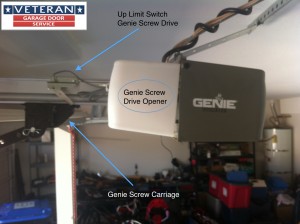Program Genie Remotes and keypads
Genie has been manufacturing garage door openers for many years and they are just as popular as LiftMaster garage door opener. The most popular Genie garage door opener is their screwdrive model which in my estimate would cover maybe 40 percent of the residential garages in the United States.
These screw drive garage door openers date back 25 to 30 years ago the older models are still functioning today because of the old saying they don’t make them like they used to. For example I just installed a brand new garage door yesterday and the homeowner decided to keep his old Genie opener instead of buying a new one and this old Genie screw drive opener was still functioning properly like the day it came out of the box and did not make a whole lot of noise because it had always been properly lubricated. This opener was approximately 25 years old. about 10 to 15 years ago the Genie company was bought out by overhead door company. So if you have an opener with the overhead door logo stamp on it its a Genie manufactured garage door opener. Genie also made an array of other products like lifting mechanism for construction and boom lift and radios it’s a pretty big list.
Programming Genie Intellicode remotes and keypads: Instructions for programming for the following Genie models Intellicode 2 remotes.
Genie Silentmax 1000, model: 3042 belt drive. Genie models: 1022, 1024, 1042, 2022, 2024,2042, Genie IntelliG 1000 models: 3024, 3024H
Compatible remote models for these models: Intellicode 2 security access remotes.
How to program –
The first thing you will have to do is locate your learn button and on these G models it will be directly on the bottom of the opener unit there will be a square button which is the learn button and two triangular buttons right next to it.
Also these three buttons will be accompanied by 2 LED lights one will be long and skinny and the other will be small and round and the color when they light up will be blue Or purple. Once you have located the learn button the first step is to press and hold the learn button and you will see both LED lights come on. Now release the learn button and you’ll see just the round blue LED come on. Now you will press and release the learn button for a second time and you will see the long skinny LED light flash purple now the unit is ready to receive a new code. Now on your handheld opener remote if you have more m one button you will need to choose what button you want to activate the opener when you push it.
Now press and release the desired button and you should see both LED lights flash purple. Now the next step is to press and release that same button on the remote a second time and if both LED lights flash blue and shut off than it has taken the code. Now test the remote button that you program to make sure that it operates the garage door. If the opener unit starts to function but the garage door will not open or close make sure that the garage door opener is engaged to the door sometimes the emergency release will be disengaged. also on programming Genie garage door openers sometimes they can be difficult when trying to except
a code so you may have to push the button on the remote a few times to get the opener to activate. Most of the time with genies the opener will activate when it accepts the code.
Programming intellicode 1 and 2 wireless keypads.
The first thing you will have to do is locate your learn button and on these Genie models it will be directly on the bottom of the opener unit there will be a square button which is the learn button and two triangular buttons right next to it.
Also these three buttons will be accompanied by 2 LED lights one will be long and skinny and the other will be small and round and the color when they light up will be blue Or purple. Once you have located the learn button the first step is to press and hold the learn button and you will see both LED lights come on. Now release the learn button and you’ll see just the round blue LED come on. Now you will press and release the learn button for a second time and you will see the long skinny LED light flash purple now the unit is ready to receive a new code. Now enter your desired four digit wireless keypad PIN number and do not use your address it is the first thing a burglar will try to use when you have a keypad. Now press and hold the up and down represented by two arrows one morning up in one when you press this button for at least one second then release and look on the and you should see a long LED come on in a purple color. Now press and hold the same exact button for at least one second and then release it and then you should see both of the LED lights on the unit flash in a blue color. Now press and hold the up and down or open close button again and the opener unit should turn on or activate then wait about 30 seconds until the keypad stops flashing or turns off the lights now enter your four digit pin press the open close button and it should now work.
Programming intellicode 2 remotes for the following models 1022, 1024, 2024
of course again the first thing you have to do is locate the learn code button directly on the bottom of the powerhead once you have located the learn code button and already to program your remote press and release the learn button and the red LED light Will blink slowly you will have 30 seconds to push the remote button you desire to use one time do not press it fast kind of hold it for a half a second wind the red LED light stops flashing and stays on then you press The same remote button again and then the LED light should go off now the remote should be ready for use.
Programming Genie Intellicode 1 & 2 wireless keypads for these Genie models: Genie Silentmax 1000, model: 3042 belt drive. Genie models: 1022, 1024, 1042, 2022, 2024,2042, Genie IntelliG 1000 models: 3024, 3024H
The first thing you will have to do is locate your learn button and on these Genie models it will be directly on the bottom of the opener unit there will be labeled learn code button which is the
learn button. Also these three buttons will be accompanied by 1 LED light. Once you have located the learn button the first step is to press and hold the learn button and you will see both LED light/ come on. Now release the learn button and you’ll see just the round red LED come on. Now you will press and release the learn button for a second time and you will see the LED light flash slowly now the unit is ready to receive a new code. Now enter your desired four digit wireless keypad PIN number and do not use your address it is the first thing a burglar will try to use when you have a keypad. Now press and hold the up and down represented by two arrows one morning up in one when you press this button for at least one second then release and look on the and you should see the LED come on. Now press and hold the same exact button for at least one second and then release it and then you should see both of the LED lights on the unit flash. Now press and hold the up and down or open close button again and the opener unit should turn on or activate then wait about 30 seconds until the keypad stops flashing or turns off the lights now enter your four digit pin press the open close button and it should now work.