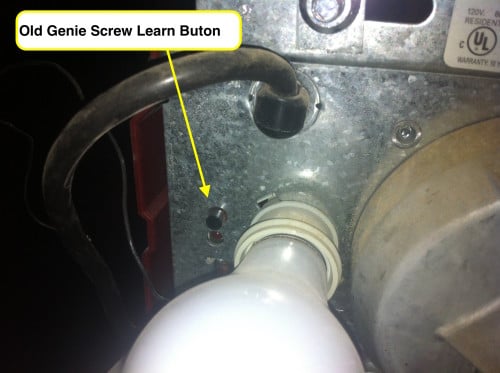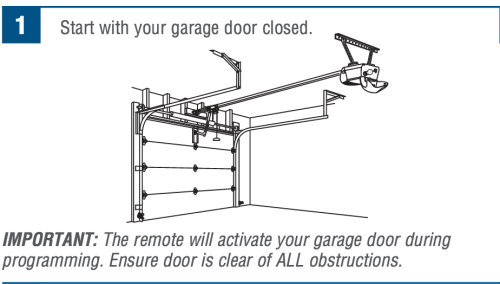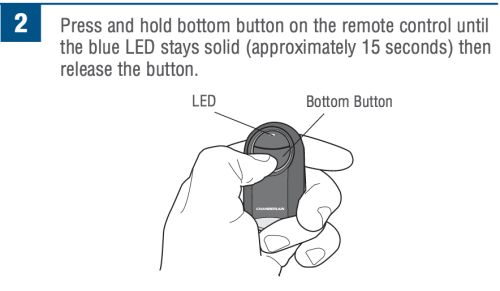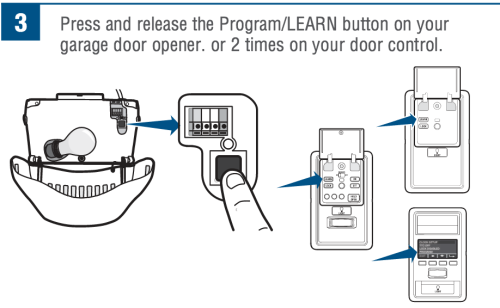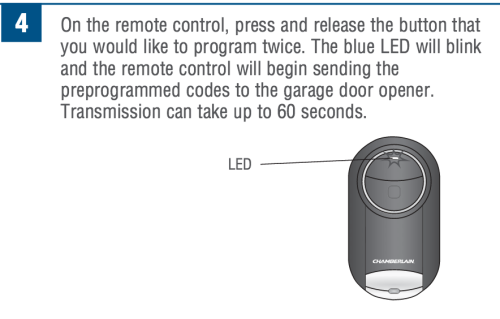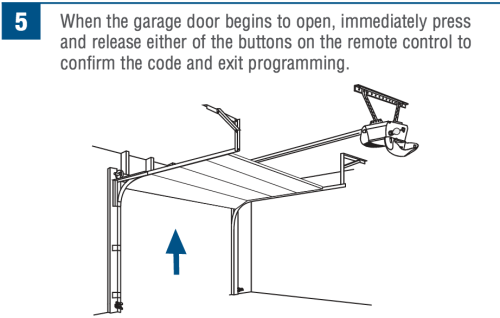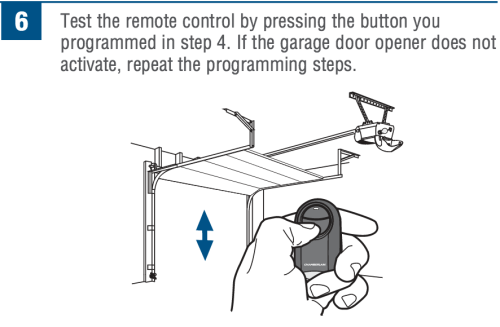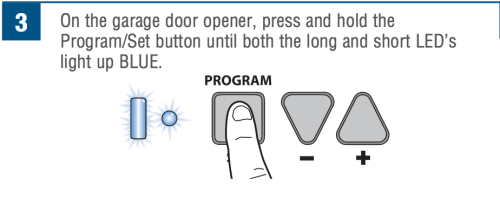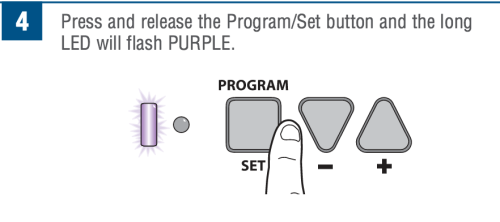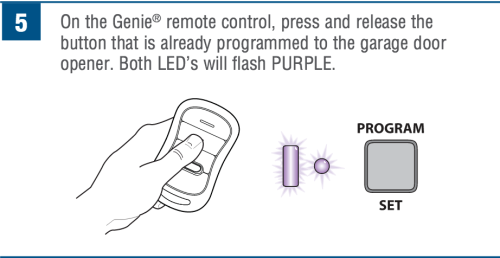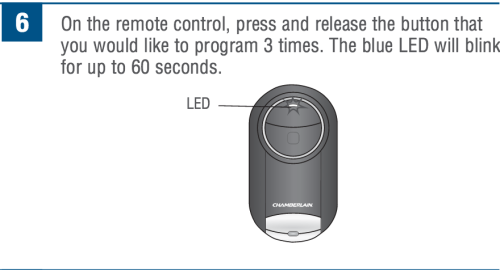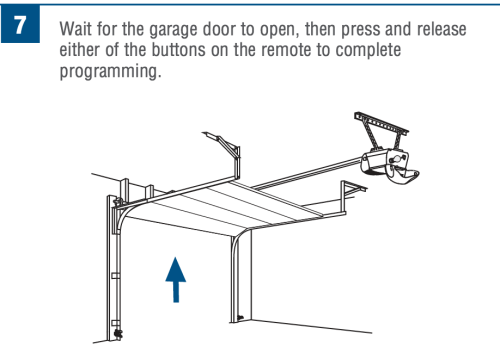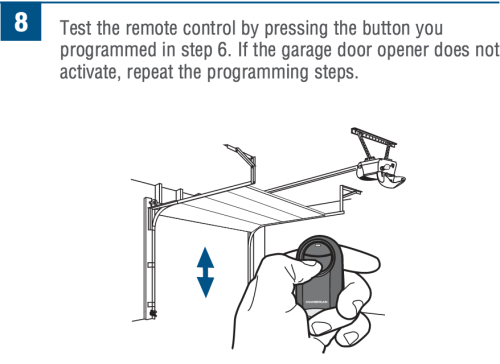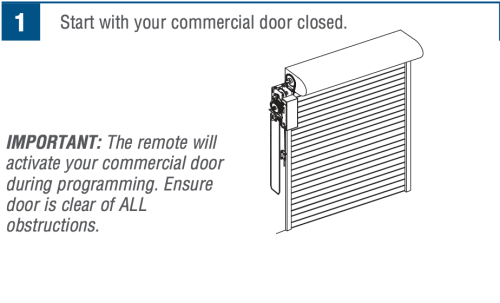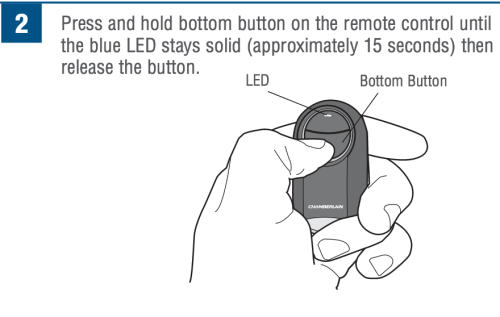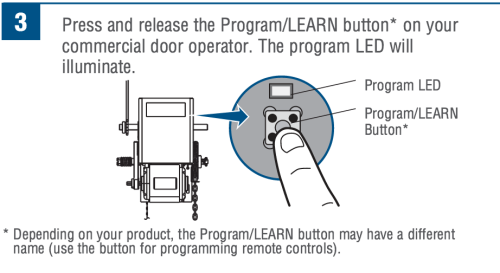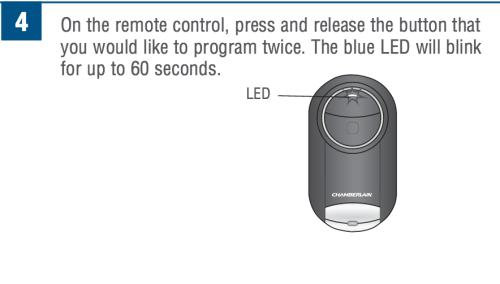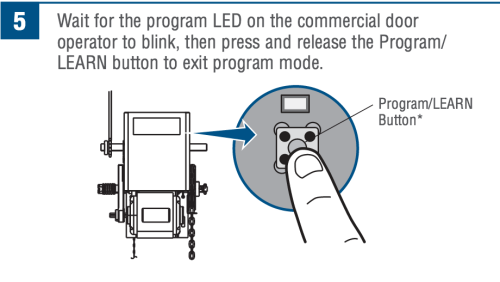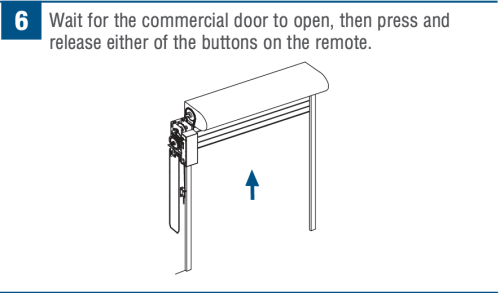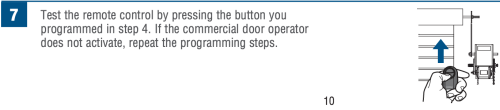** The two remotes intend to work with residential garage door opener manufactured after 1993 that use
safety sensors**
To get started you will need to locate the program/learn button that is usually located on the back or
side of the garage door opener motor. If you have trouble locating the program/learn button refer to
the owner’s manual for your garage door opener.
Programming to a garage door opener with a program/learn button:
1. Start with your garage door closed.
2. Press and hold the bottom button on the Chamberlain mini remote control for about 15
seconds. The blue LED light should be solid illumination.
3. Press and release the program/learn button on the back or side of your garage door opener
one time. If you are programming at the wall button press the program/learn button 2 times.
4. On the Chamberlain mini remote control press the button you wish to program 2 times. The
blue LED light will start blinking. The remote is now sending preprogrammed codes to the
garage door opener receiver. This can take up to 60 seconds.
5. When the garage door begins to open immediately press either button on the Chamberlain
mini remote control to confirm the code and exit the learn mode.
6. Test the remote control by pressing the button on the Chamberlain mini remote control that
you just programmed. If the garage door does not begin to move, repeat the listed steps.
Programming to a Genie Intellicode 2 Garage Door Opener:
1. Start with the garage door closed.
2. Press and hold the bottom button on the Chamberlain mini /LiftMaster 374 remote control for about
15 seconds. The LED light should be solid illumination.
3. On the garage door opener press and hold the program/set button until the long and short
LED’s both light up blue.
4. Press and release the program/set button one time and the long LED will flash purple.
5. On the Genie remote control press and release the button already programmed for this
garage door and both LED’s will flash purple.
6. On the Chamberlain / LiftMaster mini remote control press the button you want to program to this
garage door 3 times. The blue LED on the mini remote control will blink for up to 60
seconds.
7. When the garage door opens press and release either button on the Chamberlain mini remote
control to complete the programming.
8. Test the Chamberlain mini remote control by pressing the button you just programmed. If the
door does not open or close repeat the listed steps.
Programming to a commercial garage door opener:
1. Star with the commercial garage door closed.
2. Press and hold the bottom button on the Chamberlain mini remote control for about 15
seconds. The blue LED should be solid illumination.
3. Press and release the program/learn button on the commercial garage door opener. The
program LED light will illuminate.
4. Press the button on the Chamberlain mini remote control that you wish to program two
times. The blue LED light will flash for up to 60 seconds.
5. When the program LED blinks on the commercial garage door opener press and release
the program/learn button on the commercial garage door opener to confirm programming
and exit the learn/program mode.
6. When the garage door opens press either button on the Chamberlain mini remote control.
7. Test the Chamberlain mini remote control by pressing the button on the remote you just
programmed. If the door does not open and close, repeat the programming steps.
Programming to an external receiver with a learn button:
1. Start with the garage door closed.
2. Press and hold the bottom button on the Chamberlain mini remote control for about 15
seconds. The blue LED light should be solid illumination.
3. Press and release the learn button on the external receiver.
4. Press the button on the Chamberlain mini remote that you wish to program two times.
The blue LED will flash for up to 60 seconds.
5. When the garage door opens, press either button on the Chamberlain mini remote to
confirm programming and exit the learn/program mode.
6. Test the Chamberlain mini remote by pressing the button you just programmed. If the
garage door does not open or close, repeat the programming steps.
Compatible Garage Door Opener models –
Chamberlain, LiftMaster, Craftsman –
Yellow Learn Button – Security + 2.0 –
Learn Button Purple – Security+ (315 Mhz)
Learn Button Red – Security+ (390 Mhz)
Learn Button Green – Models between 93-96
Raynor – Prodigy II, Admiral I, Ultra II,
Genie – Intelicode I and Intelicode II
OverHead Door
Linear – Mega code – LDO3, LDP50, LCO50, LCO75, LDCO800
Wayne Dalton
Stanley