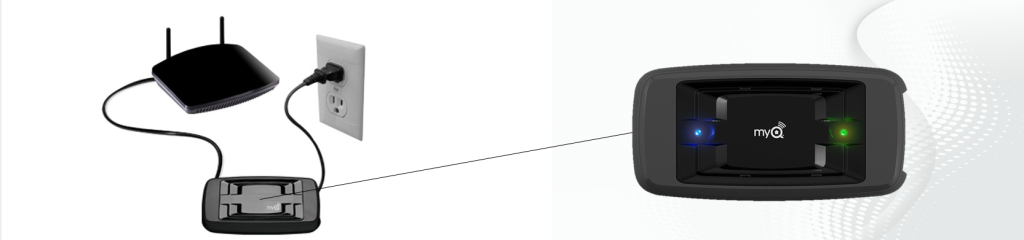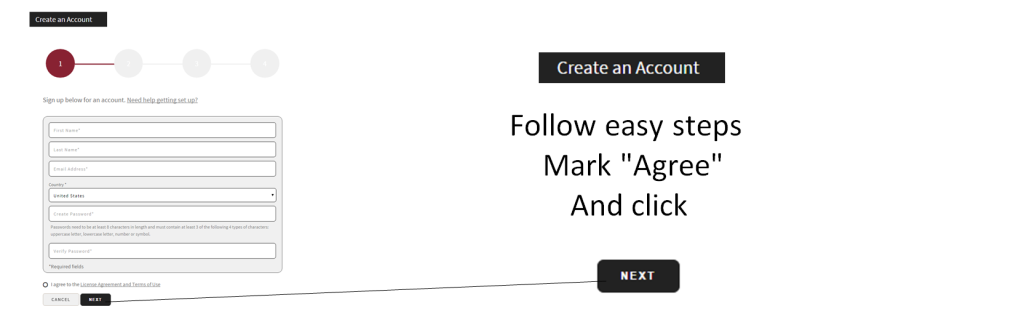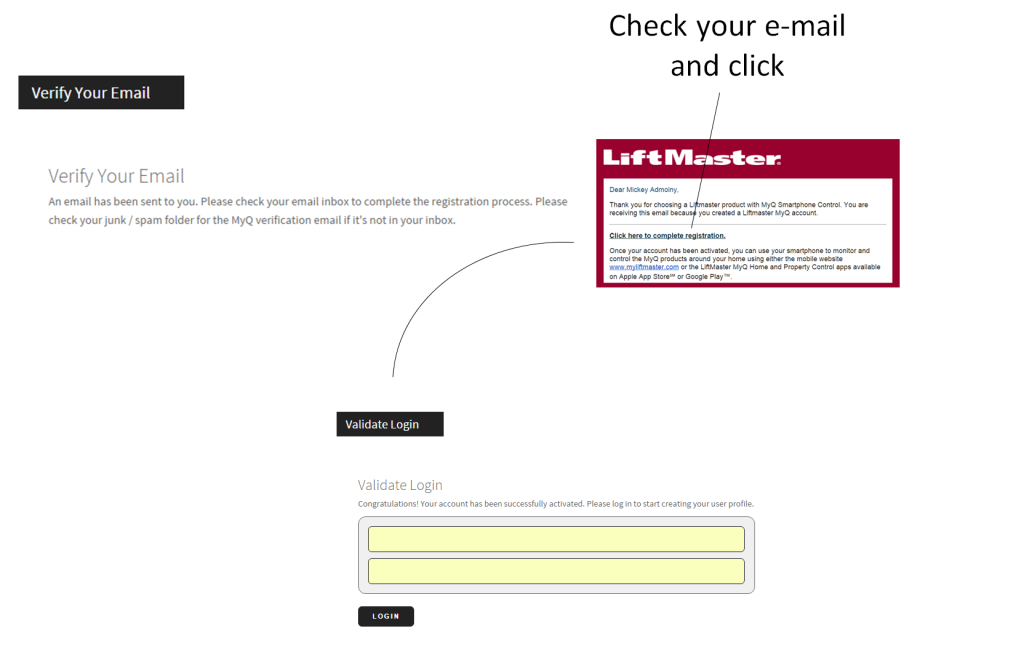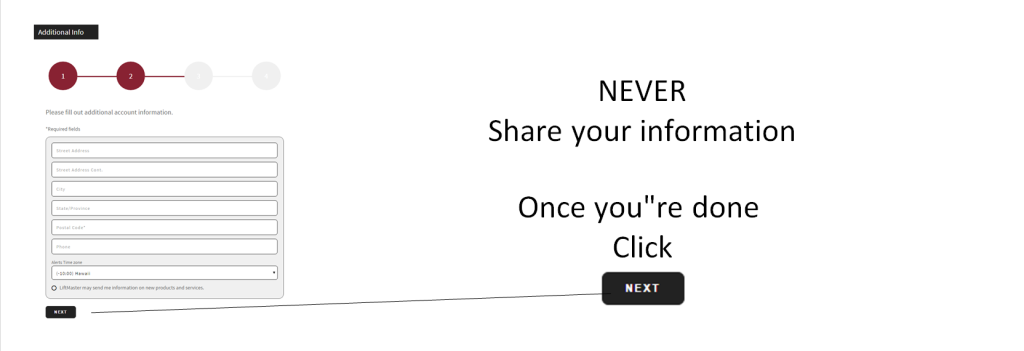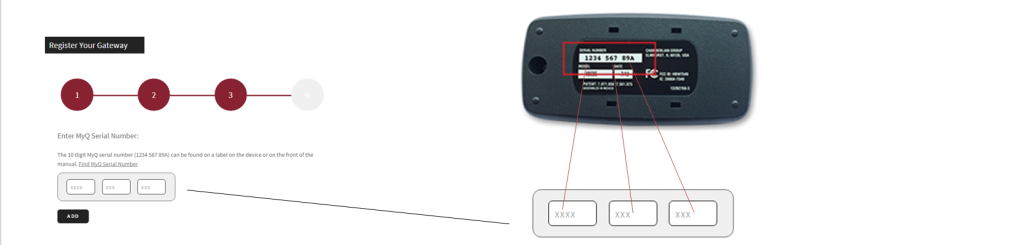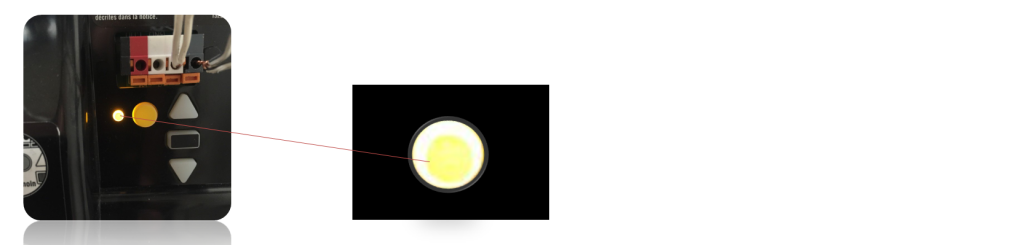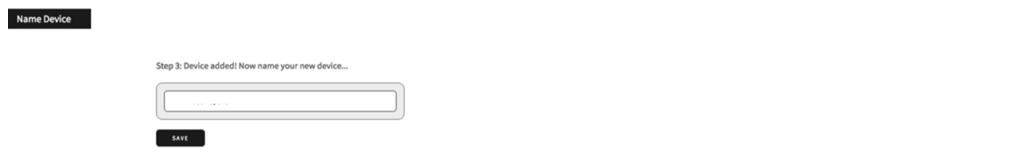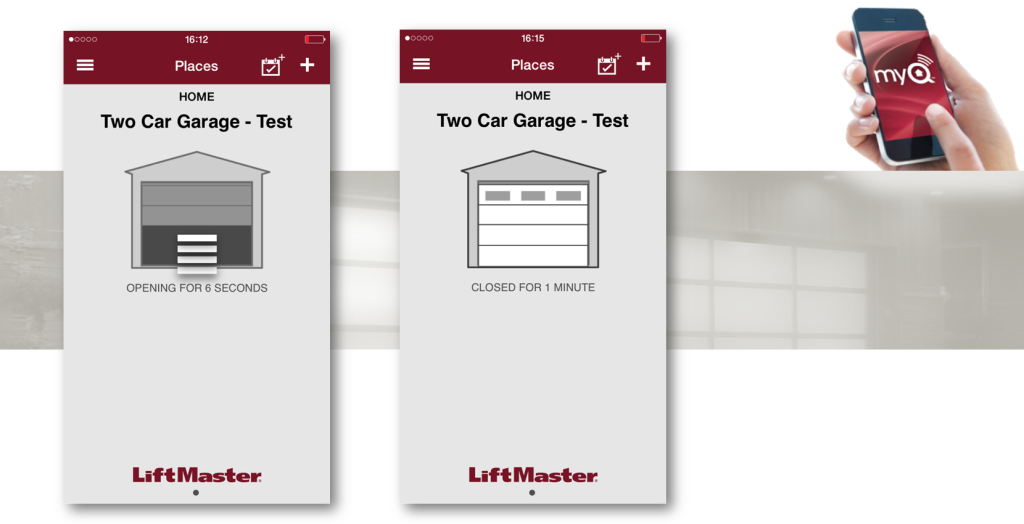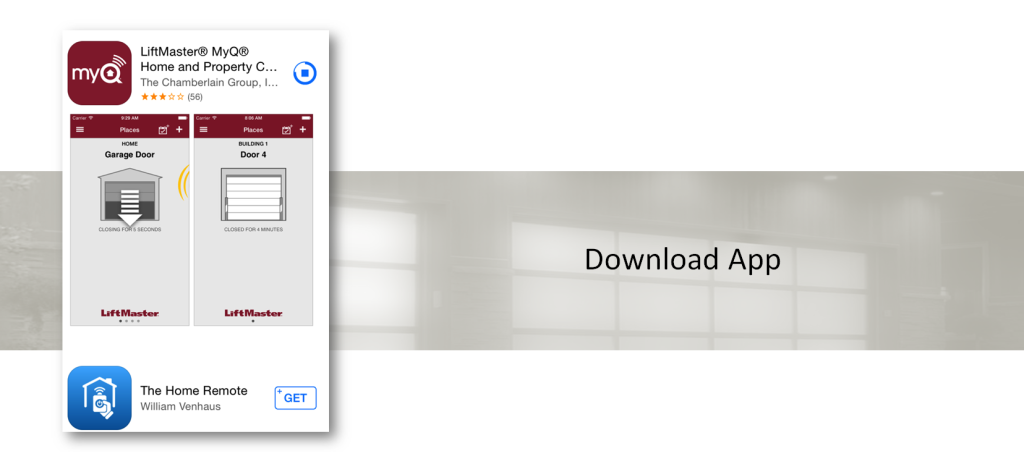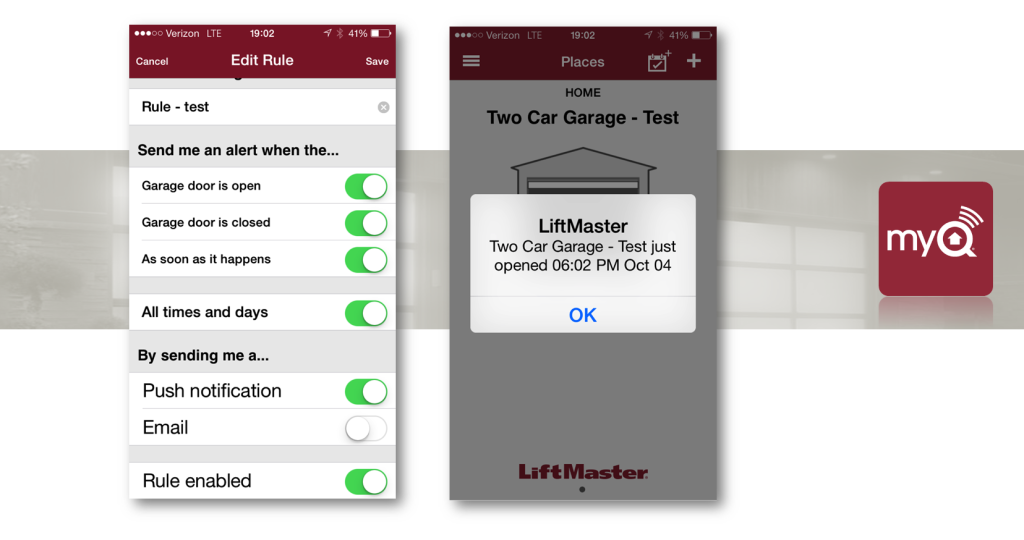MyQ technology is an additional feature to enable smartphones, tablets, Laptop and PC to remotely operate your garage door opener. The feature was added at the end of 2011 when the Chamberlain Group released it’s new Security 2.0+ openers.

Steps:
1. Make sure you opener compatible with MyQ CIGBU/828LM device – You will have MyQ logo on the opener and yellow learn button.
LiftMaster Chamberlain Raynor
2. Plug your MyQ internet gateway into a LAN port (modem or router ) –
The blue and green will flash few a few times, blue light goes out and green light stays solid.
3. Go to https://www.myliftmaster.com/
-
for Chamberlain Internet Gateway CIGBU you will go to www.mychamberlain.com to
create a new account.
4. Sign Up for a new account with Liftmaster and register your internet gateway to your LiftMaster account. The 10 characters serial number is in the back of the device.
*for Chamberlain model you will need to add Chamberlain to register account and then
enter the serial number there.
The device can only be register to one account and can’t be re-register. You can login from mutiple devices and register as many openers as you want.
5. Create a Place in the account and name it (Home, Office, Vacation house, etc.) .
6. Click on settings and go to add a garage door opener
7. On your garage door opener, press on the yellow learn button and light comes on and stay solid.
8. Wifi capability – click no (Unless you have a built in Wifi like the 8550W)
9. Click add device opener – lights blink 5 times
10. Create a name for the new register garage door opener
11. Open and close the door from your smart phone & MyQ shows garage door status
13. You can register as many as you want garage door openers to one MyQ device
14. Down load the LiftMAster app form Apple Itunes or Google Play and login
in you your account. You can now control you opener from your mobile device.
*Down load Chamberlain MyQ app to mobile device
Set up an alert when you door gets open or close.
*Steps 3 – 13 can be done on your mobile or tablet device.
Note – The LM828 MyQ is an equivalant to the
Chamberlain Internet Gateway (Model: CIGBU)
Installation and programing Cost –
DIY = $60+ for the device and up to one or two hours of your time.
Proffessional Garage Door – $140 – $180 installed & Programmed.
Supported Models for the instruction above.
LiftMaster Garage Door Openers
8065, 8165, 8360, 8365-267
*Belt Drive
8155, 8355, 8550, 8557, 8587
8500
Chamberlain Garage Door Openers
*Belt Drive
HD750WF, HD950WF, HD520EV, WD962KEV, WD832KEV, LW3500, WD962KPEV, WD962MLEV, LW5000EV
*Chain Drive
PD612EV, PD752KEV, HD420EV, PD762EV
Raynor Garage Door Openers
Ultra II, Admiral II, Prodigy II