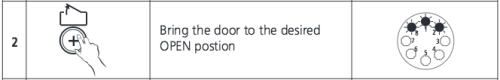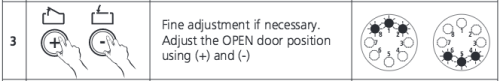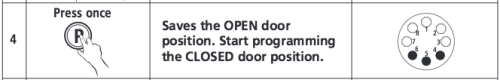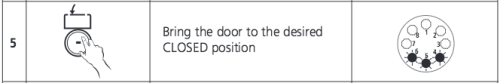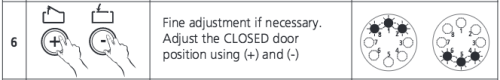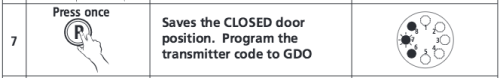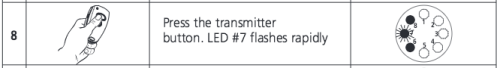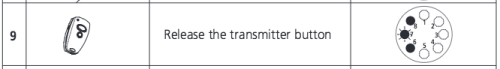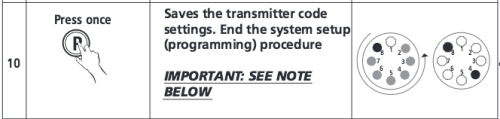The Viper Series garage door openers are made by Marantec in Germany and assembled in the United
The Steps Listed Below are for the Initial Set Up of the System
1. On the opener locate the control panel and press and hold the “P” button for 2-10 seconds. The
number display should have the 1, 2 and 8 lights flashing. This puts the system in the door open
position programming mode.
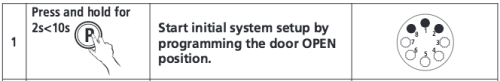
2. Using the “+” button open the garage door to the desired open position.
3. Use the “+” and “-“buttons for adjusting to the desired open position.
4. Press the “P” button 1 time to save the open position and enter the programming mode for the
close position.
5. Using the “-“button close the garage door to the desired closed position. The number display
should have the 4, 5 and 6 lights flashing.
6. Use the “+” and “-“buttons for adjusting to the desired closed position.
7. Press the “P” button 1 time to save the closed position and to enter the handheld remote
programming mode. The number display should have the 6, 7 and 8 light on and the 7 light
should be flashing.
8. On the hand held remote, press and hold the transmitter button. The number 7 light should
begin to flash rapidly.
9. Release the transmit button on the handheld remote. The number 7 light flash should slow
down.
10. Press the “P” button 1 time to save the transmitter code and exit the programming mode. The
number lights should have the number 4 and 8 lights on solid for normal operating mode.
Programming Additional Handheld Remotes
1. Using the program connector, connect the transmitter with the active code to the new
un-programmed handheld transmitter.
2. Press and hold the button programmed on the active transmitter.
3. Press and hold the desired button on the un-programmed transmitter. The light in the new
transmitter will begin to flash and then become a solid light after 1-2 seconds. The code transfer
is now complete.
4. Remove program connector and both transmitters may now be used.
5. Follow steps 1-4 for each additional handheld remote to be programmed.